How do I redeem my points?Updated 23 days ago
Loyalty Members are able to earn points and exclusive rewards. To redeem, log into your customer account at beehivemeals.com, scroll down to the loyalty point section, and select the award you wish to redeem. 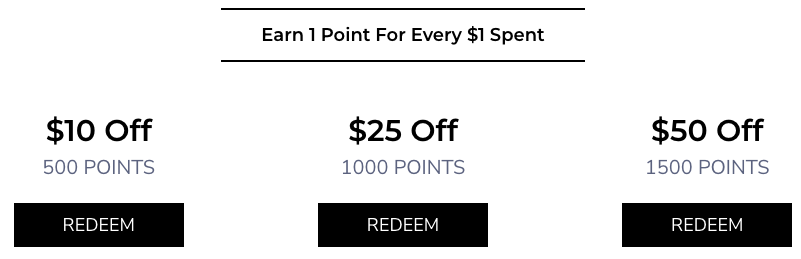
Once you have selected your reward, you will be given a unique discount code that can be used at checkout.
Current rewards include:
$10 OFF - 500 Points
$25 OFF - 1000 Points
$50 OFF - 1500 Points