How do I apply a discount code to my subscription order?Updated 21 days ago
Here are some simple steps to help you redeem your points to apply them to your subscription.
1. Simply log in to your customer portal through beehivemeals.com.
2. Scroll down to the point balance page.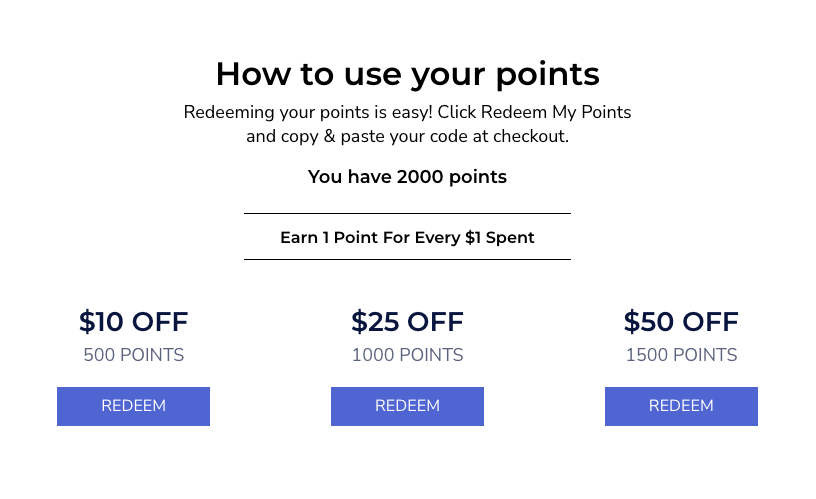
3. Available points to redeem will be highlighted in blue. (You can select multiple, but only one can be used at checkout.)
4. Copy the discount code and apply it to your subscription product through the manage subscription link.
5. Select “Manage Subscription."
6. Select the product you want to apply it to.
7. Paste code on “(+) Add discount” section.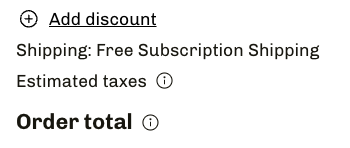 Did you click on a discount code and don’t see your point anymore? Or forgot to copy the code? No need to panic! You can view your codes in your Reward History section. You will know if your code still needs to be used if the copy and paste icon is next to the code.
Did you click on a discount code and don’t see your point anymore? Or forgot to copy the code? No need to panic! You can view your codes in your Reward History section. You will know if your code still needs to be used if the copy and paste icon is next to the code.
Please note that redeeming points does not automatically apply to your subscription billing. They must be added to the product before you are scheduled to bill.
Please contact our Customer Service team via email, chat, or phone if you need any additional support redeeming your points.