How do I apply a discount code to my one-time order?Updated 23 days ago
Here are some simple steps to help you redeem your points to use on your one-time order.
1. Simply log in to your customer portal through beehivemeals.com.
2. Scroll down to the point balance page.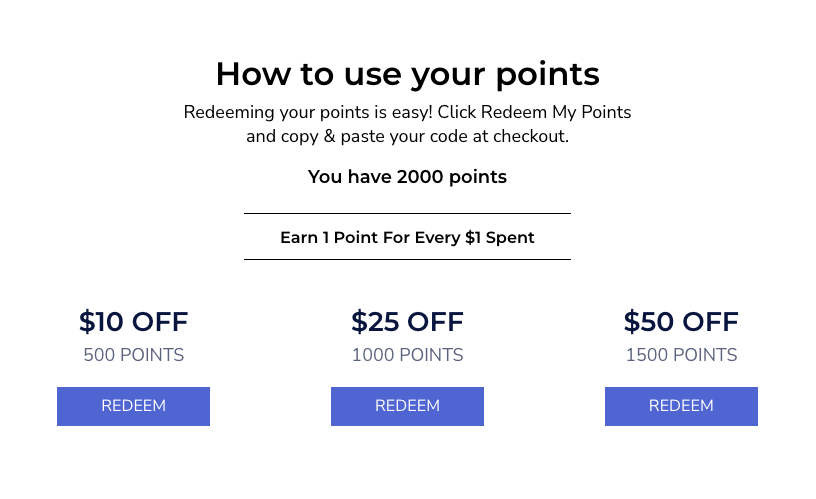
3. Available points to redeem will be highlighted in blue. (You can select multiple, but only one can be used at checkout.)
4. Copy the discount code you receive and apply it at checkout for your one-time orders.
Please contact our Customer Service team via email, chat, or phone if you need any additional support redeeming your points.